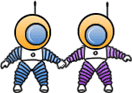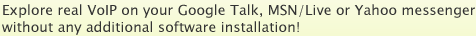
|
Powerful callback to make VoIP calls and conferences using text based IMs
All users of Jabber based IM chat, Google Talk, MSN/Live Messenger or Yahoo! Messenger can use GTalk2VoIP service to initiate VoIP calls using CALLBACK technique. This means, our system can make VoIP call to your phone (mobile or landline), then make a call to your destination and merge two calls (legs). Callback is initiated by a single IM message sent to .
It is possible to add more participants into such callback organized calls thus creating a multi-channel voice conferencing calls. We encourage Web 2.0 developers to adopt this technique into their Web services and letting people freely and easily participate in voice chats. 1. To initiate a callback call, please follow these simple steps:Step 1. Subscribe to the service in one of the possible ways:
Step 2. Open a chat window to and send it a CALLBACK command using the following syntax: CALLBACK [phone:|gtalk:|yahoo:|sip:]SourceLeg [phone:|gtalk:|yahoo:|sip:]DestinationLeg [via provider1 provider2 ] Where, SourceLeg - is your own location, DestinationLeg - is a destination you are calling to, provider1 - is a provider name which will be used to deliver call to SourceLeg, provider2 - is a provider name that is to be used to call to DestinationLeg. If providers are ommited, then the system will implicate the default behaviour to call to each leg, i.e. it will call the best rated provider first (best ASR and ACD), if that fails, it wll call the second rated, and so on. Each leg can be one of: phone number, Google Talk, MSN, Yahoo or SIP URI. You can use the follow syntax for each of the legs:
To clarify the usage, below is a number of commonly used examples: CALLBACK - will initiate a call to your phone number , then to your destination CALLBACK via MKS AVANGARD - will initiate a call to your phone number using provider MKS, then to your destination using provider AVANGARD CALLBACK gtalk: - will initiate a call to your Google Talk id , then to your destination CALLBACK msn: - will initiate a call to your MSN/Live Messenger id , then to your destination CALLBACK yahoo: - will initiate a call to your Yahoo! Messenger id , then to your destination CALLBACK sip: - will initiate a call to your SIP URI , then to your destination CALLBACK gtalk: - will initiate a call to your phone number , then to your destination Google Talk ID CALLBACK sip: - will initiate a call to your phone number , then to your destination SIP URI When callback call is initiated you will receive response messages from the service bot indicating ongoing progress. 2. Example of interaction with service bot:
Ruslan: CALLBACK -
service: Calling source: phone:, cost = 0.014 via PROXICOM
Calling destination: phone:, cost = 0.01204 via PAKLINE
Remote answered. Now talking. Cost = 0.02604
Ruslan: hangup
service: Call aborted!
Thank you!
Charged time: 5 secs. Reason = EndedByHangup
3. Adding more participants (legs) into callback calls to form a conference:When callback call is set up (both SourceLeg and DestinationLeg are established) and the system reports: Remote answered. Now talking., it is possible now to add more participants or remove them without breaking the call.
Here's a list of exdended commands available in connected state:
4. Example of interaction while in connected state:... 5. Billing notes:
Have a nice call!Send all your questions and ideas for further service improvements to GTalk2VoIP TEAM. We would certainly like to hear from you! If you've tested and liked our services, please let your friends know about it, send them a voice mail. Thank you. |
|