
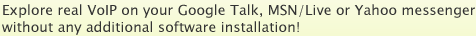
Topic GTalk2VoIP / General discussions and support for users / Use with Google Apps? (275 hits)
When I add "" to my Google Talk buddy list, it simply says "invited." The invitation is never accepted.
I am using a Google Apps for Your Domain address with Google Talk.
I am using a Google Apps for Your Domain address with Google Talk.
Anything new on this front?
You cannot use Google Apps accounts to chat to any other Jabber federated server or service until Google resolves this, it's their problem. Register yourselve a proper gmail account and be happy . If you use your own domain name with Google for Your Domain, you will have to define proper SRV records into your zone file, please apply to Google to know more on XMPP SRV records.
Regards,
Ruslan.
Regards,
Ruslan.
I don't know if anything has changed on Google's end but I have some good news:
First, you'll need access to your SRV record:
1. From Google:
If you'd like your users to have the ability to chat with people connected to the Google Talk network through federated networks, you'll need to edit your Service (SRV) records. You don't need to edit your SRV records for your users to chat with other Google Apps and Gmail users.
When you enter the following information, make sure to replace gmail.com with your domain. Don't replace google.com.
_xmpp-server._tcp.gmail.com. IN SRV 5 0 5269 xmpp-server.l.google.com.
_xmpp-server._tcp.gmail.com. IN SRV 20 0 5269 xmpp-server1.l.google.com.
_xmpp-server._tcp.gmail.com. IN SRV 20 0 5269 xmpp-server2.l.google.com.
_xmpp-server._tcp.gmail.com. IN SRV 20 0 5269 xmpp-server3.l.google.com.
_xmpp-server._tcp.gmail.com. IN SRV 20 0 5269 xmpp-server4.l.google.com.
_jabber._tcp.gmail.com. IN SRV 5 0 5269 xmpp-server.l.google.com.
_jabber._tcp.gmail.com. IN SRV 20 0 5269 xmpp-server1.l.google.com.
_jabber._tcp.gmail.com. IN SRV 20 0 5269 xmpp-server2.l.google.com.
_jabber._tcp.gmail.com. IN SRV 20 0 5269 xmpp-server3.l.google.com.
_jabber._tcp.gmail.com. IN SRV 20 0 5269 xmpp-server4.l.google.com.
2. Now you'll need to sign up with GTalk2Voip
(Until recently, things would get stuck here, even after I had entered all the info above, would not accept my invitation, today after re-inviting it worked). Anyways, if the invitation is accepted, then what you did above worked.
3. Add one more thing to the SRV record
_sip._udp.mydomain.com 86400 IN SRV 5 0 5060 gtalk2voip.com.
(btw, 86400 sec = 1 day)
Use to see that the changes propagated properly
4. Now calling SIP URI will ring your GoogleTalk client (just have to register every SIP URI you want reachable with GTalk2Voip)
5. There is still two things that may need some fixing, these concern what happens when you are not logged in and have calls sent to the follow me number:
First, if you are not logged in, the caller will have to wait for 4-5 rings, before your Follow-Me destination even starts ringing (but this seems to be a problem with all accounts)
Secondly, it would be nice if GTalk2Voip could pass on the CID of the caller to the Follow Me location.....
First, you'll need access to your SRV record:
1. From Google:
If you'd like your users to have the ability to chat with people connected to the Google Talk network through federated networks, you'll need to edit your Service (SRV) records. You don't need to edit your SRV records for your users to chat with other Google Apps and Gmail users.
When you enter the following information, make sure to replace gmail.com with your domain. Don't replace google.com.
_xmpp-server._tcp.gmail.com. IN SRV 5 0 5269 xmpp-server.l.google.com.
_xmpp-server._tcp.gmail.com. IN SRV 20 0 5269 xmpp-server1.l.google.com.
_xmpp-server._tcp.gmail.com. IN SRV 20 0 5269 xmpp-server2.l.google.com.
_xmpp-server._tcp.gmail.com. IN SRV 20 0 5269 xmpp-server3.l.google.com.
_xmpp-server._tcp.gmail.com. IN SRV 20 0 5269 xmpp-server4.l.google.com.
_jabber._tcp.gmail.com. IN SRV 5 0 5269 xmpp-server.l.google.com.
_jabber._tcp.gmail.com. IN SRV 20 0 5269 xmpp-server1.l.google.com.
_jabber._tcp.gmail.com. IN SRV 20 0 5269 xmpp-server2.l.google.com.
_jabber._tcp.gmail.com. IN SRV 20 0 5269 xmpp-server3.l.google.com.
_jabber._tcp.gmail.com. IN SRV 20 0 5269 xmpp-server4.l.google.com.
2. Now you'll need to sign up with GTalk2Voip
(Until recently, things would get stuck here, even after I had entered all the info above, would not accept my invitation, today after re-inviting it worked). Anyways, if the invitation is accepted, then what you did above worked.
3. Add one more thing to the SRV record
_sip._udp.mydomain.com 86400 IN SRV 5 0 5060 gtalk2voip.com.
(btw, 86400 sec = 1 day)
Use to see that the changes propagated properly
4. Now calling SIP URI will ring your GoogleTalk client (just have to register every SIP URI you want reachable with GTalk2Voip)
5. There is still two things that may need some fixing, these concern what happens when you are not logged in and have calls sent to the follow me number:
First, if you are not logged in, the caller will have to wait for 4-5 rings, before your Follow-Me destination even starts ringing (but this seems to be a problem with all accounts)
Secondly, it would be nice if GTalk2Voip could pass on the CID of the caller to the Follow Me location.....
Topic GTalk2VoIP / General discussions and support for users / Use with Google Apps? (275 hits)



